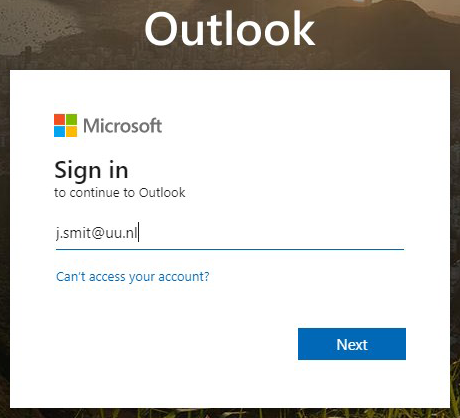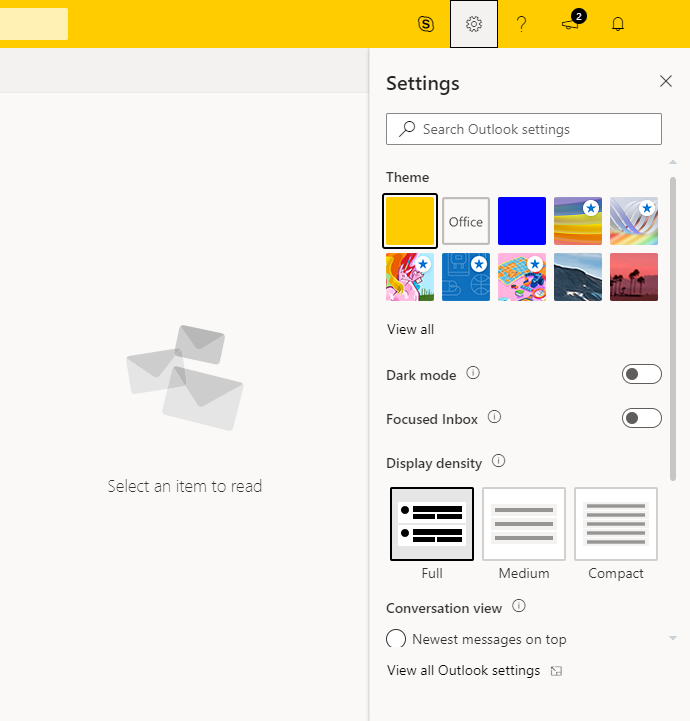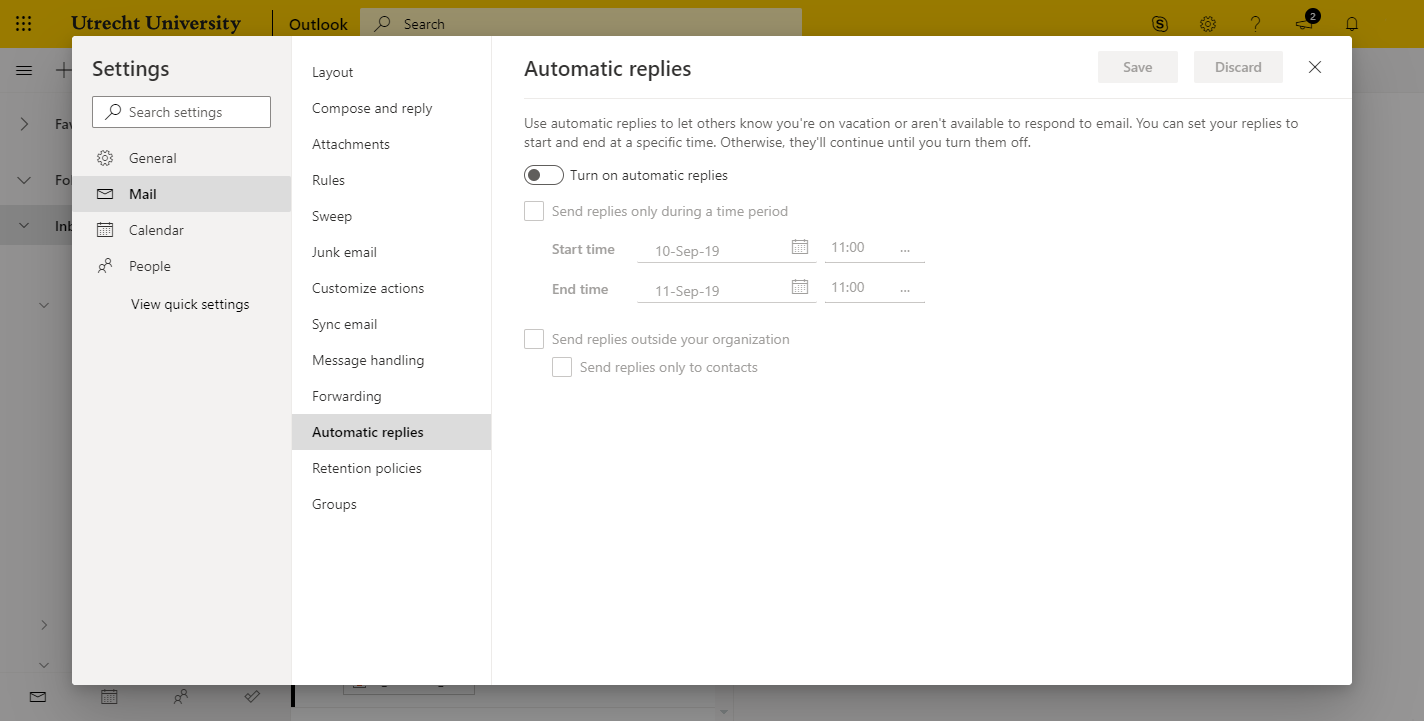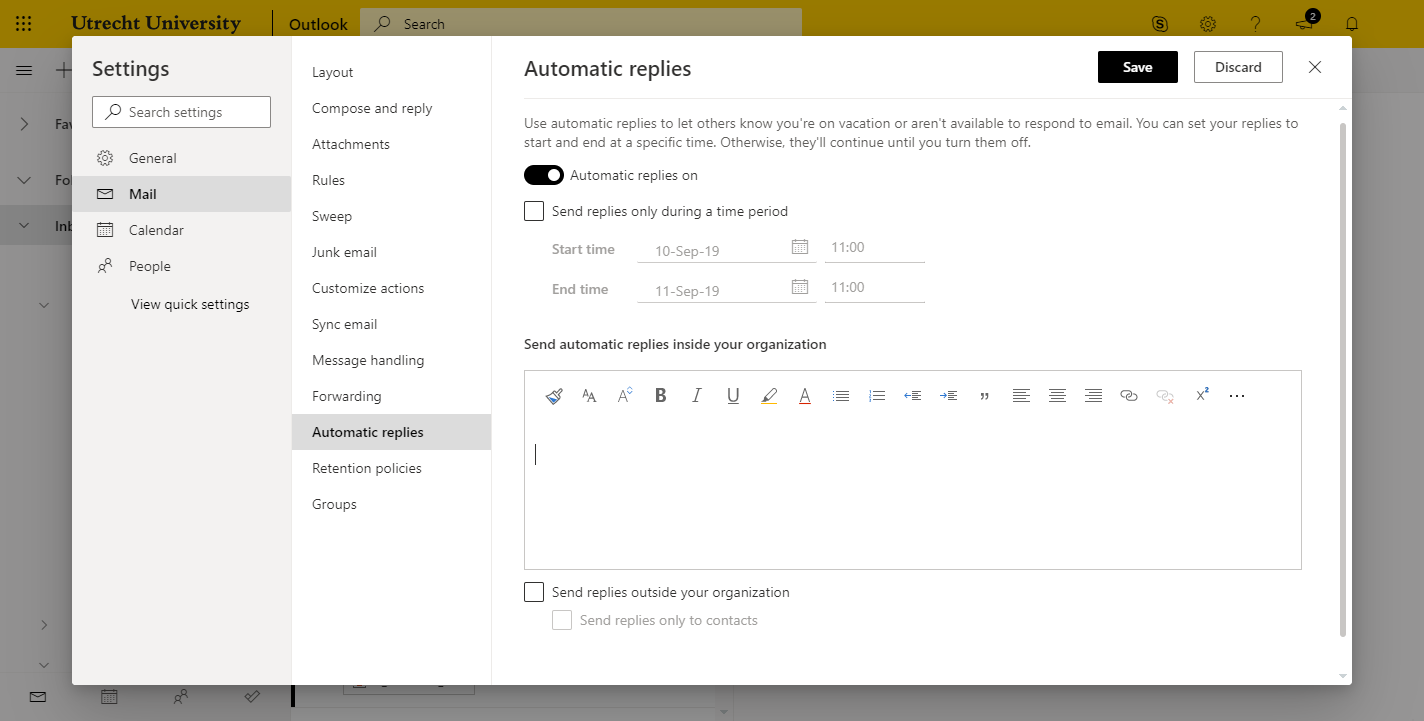Solis-mail: Automatische antwoorden (Out of Office)
In deze handleiding leggen we je uit hoe je een automatisch antwoord op Solismail kan instellen. Dit is handig als je bijvoorbeeld op vakantie gaat of om een andere reden een poosje jouw mail niet kan lezen/antwoorden.
-
Stap 1
Ga naar https://outlook.office.com en vul jouw @uu.nl mailadres in. Log vervolgens op het UU inlogscherm in met jouw solis-wachtwoord.
-
Stap 2
Klik rechtsbovenin op het tandwiel en kies onderaan voor “View all Outlook settings”.
-
Stap 3
Aan de linkerkant kies je voor “Mail” en daarna in de middelste kolom voor “Automatic replies”.
-
Stap 4
Zet het schuifje bij “Turn on automatic replies” aan zoals te zien is in de schermafdruk. Vervolgens kan je een bericht opstellen dat automatisch terug gestuurd word als je mail ontvangt.
Sla de wijzigingen op door rechtsboven op “Save” te klikken.
Laatst bijgewerkt op: 4/06/2020