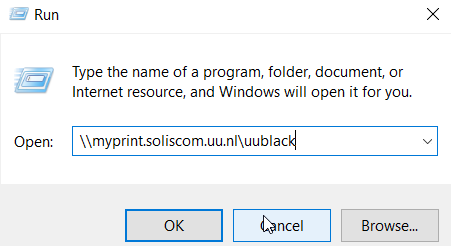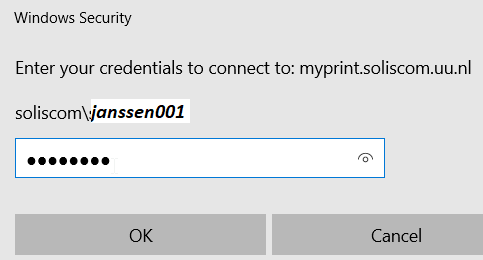Printers: UUBlack/UUColour printen via Windows
Deze handleiding beschrijft hoe je kunt printen op de UU vanaf je eigen Windows computer.
Bij gebruik van een UU Solis-computer worden de printers UUBlack en UUColour automatisch geïnstalleerd en hoef je deze handleiding niet te volgen.
-
Je moet verbonden zijn met het UU-netwerk om deze printmethode te kunnen installeren en gebruiken.
-
Stap 1
- Druk op het bureaublad op “Start” en dan “Uitvoeren” (of typ Win + R) en typ het pad naar de printer in: \\myprint.soliscom.uu.nl\UUBlack
- Druk op “OK”.
- Herhaal dezelfde stappen voor de UUColour en vul dit pad in: \\myprint.soliscom.uu.nl\UUColour
-
Stap 2
- Voer je wachtwoord in wanneer er wordt gevraagd. Als je verbonden bent met het UU-netwerk, wordt je Solis-ID automatisch ingevuld.
- Druk op “OK”.
De printers zijn nu toegevoegd op je computer.
Laatst bijgewerkt op: 20/10/2022