Office 365 thuis installeren
Werk of studeer je bij de Univerisiteit Utrecht? Dan kun je gratis gebruik maken van Office 365.
- Microsoft Office 365 Pro Plus (Word, Excel, PowerPoint en Skype)
- Met een licentie om de software op 5 apparaten te gebruiken
Gebruik je UU e-mailadres en Solis-wachtwoord om in te loggen op de website van Microsoft.
- Klik daarna rechtsbovenin op ‘Install Office’ (of ‘Office installeren’).
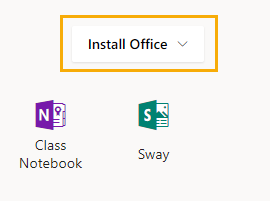
- Indien er om een licentiecode wordt gevraagd tijdens de installatie, klik dan op ‘sign in to an existing office 365 subscription’.
Let op: installeer Office 365 nooit op een computer van de universiteit (waarop je moet inloggen met je solis-id en wachtwoord). Dit leidt tot problemen, waarbij de computer meestal opnieuw moet worden geinstalleerd.
-
Gebruik je een (privé) Mac?
Dan is Office 365 voor Mac alleen beschikbaar voor de drie meest recente versies van macOS. Een niet-ondersteunde versie van macOS ontvangt namelijk geen (beveiligings-) updates meer. Solis-Macs zijn altijd up-to-date en beschikken over reguliere ondersteuning.
Voor meer informatie zie de support pagina van Microsoft.
Laatst bijgewerkt op: 26/08/2021



