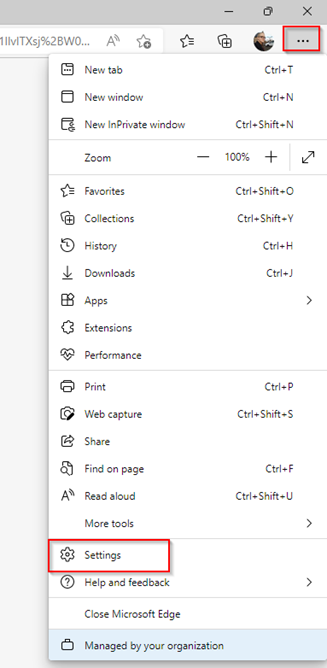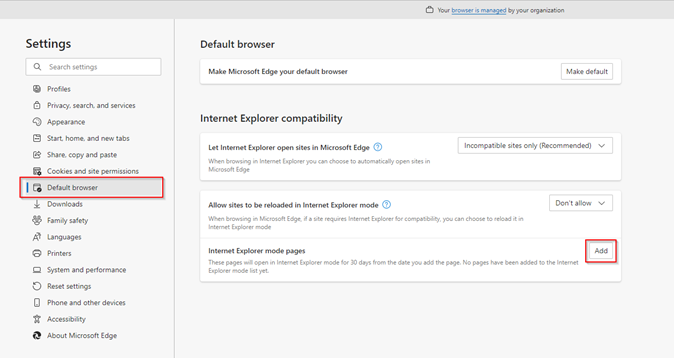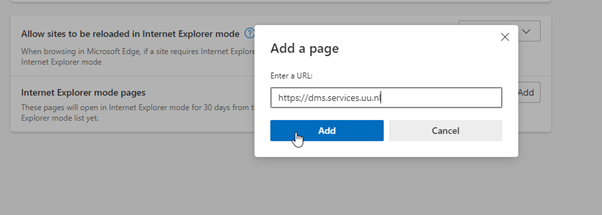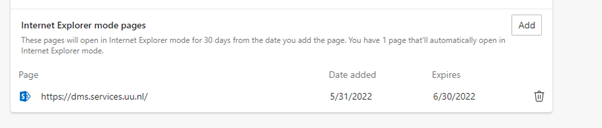DMS/RMA toevoegen aan Internet Explorer-modus in Edge (Windows)
Let op: deze stappen zijn alleen nodig als je geen laptop met een UU-image hebt. Voor UU-laptops met Windows worden deze instellingen centraal geregeld.
-
Stap 1
- Open Edge en ga rechtsbovenin naar instellingen via het menu met de drie puntjes.
- Er opent een nieuw tabblad waarin je instellingen kunt aanpassen.
-
Stap 2
Ga aan de linkerhand naar het menu voor Default Browser en kies voor “Add” achter het kopje Internet Explorer mode pages.
-
Stap 3
- Er opent zich een klein scherm waarin je een URL kan toevoegen.
- Voer hier https://dms.services.uu.nl of https://rma.services.uu.nl in, afhankelijk van welke je nodig hebt.
- Klik daarna op de “Add” knop.
-
Stap 4
Je kan zien dat de actie geslaagd is doordat de URL die je hebt toegevoegd, nu verschijnt onder het kopje Internet Explorer mode pages, inclusief een verloopdatum.
Let op: de URL zal na 30 dagen opnieuw moeten worden toegevoegd.
Laatst bijgewerkt op: 1/06/2022