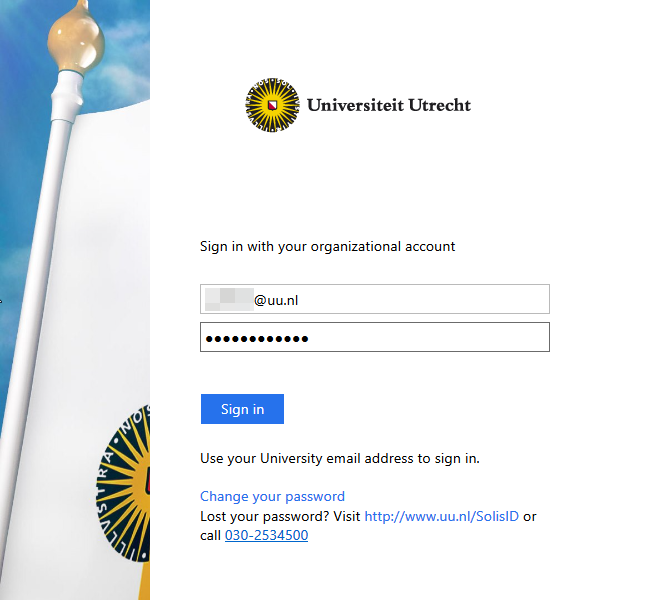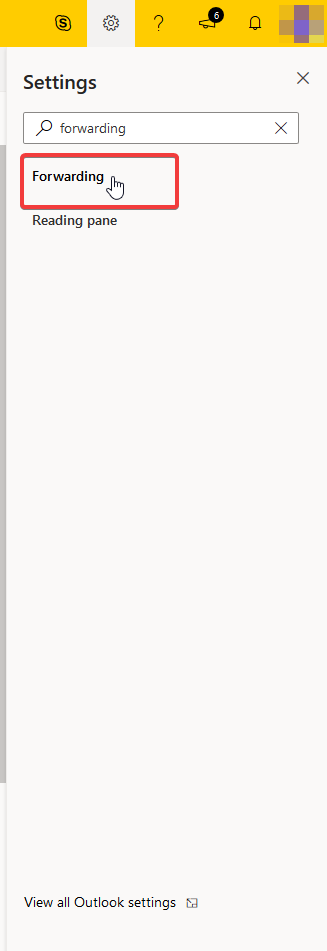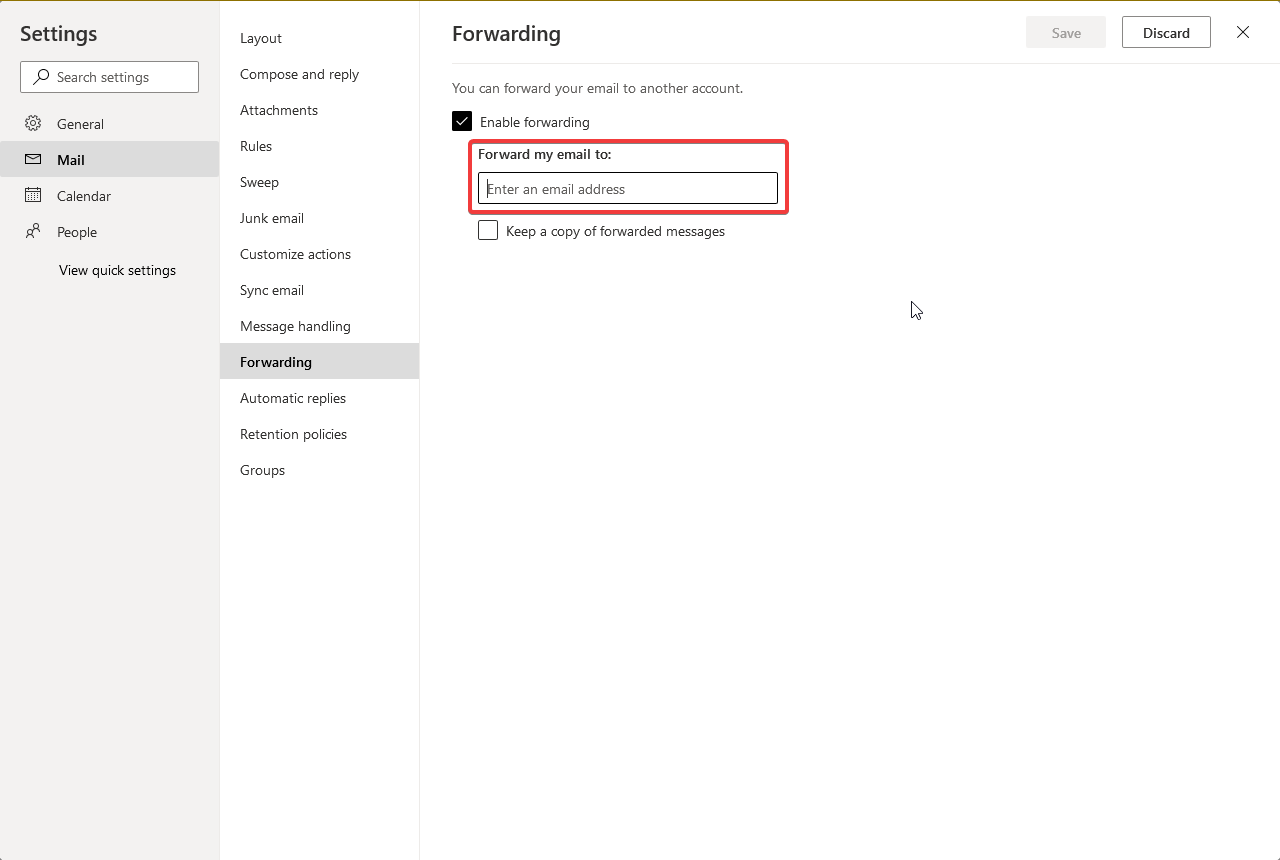Solis-mail: Mail doorsturen (forward instellen)
Deze handleiding beschrijft hoe je mail automatisch door kunt laten sturen (een ‘forward’ instellen) vanuit je universitaire e-mail (Solismail).
Hiermee wordt al je mail die je ontvangt op je @uu.nl e-mailadres doorgestuurd naar een ander e-mailadres.
-
Stap 1
Ga naar https://outlook.office365.com/owa/uu.nl en log daar in met jouw Universiteit Utrecht e-mailadres en wachtwoord.
-
Stap 2
Klik rechtsbovenin op Settings (het tandwiel) en zoek in het zoekveld naar “Forwarding”.
-
Stap 3
Vink Enable forwarding aan en voer het gewenste e-mailadres in.
Door Keep a copy of forwarded messages aan te vinken zal alle binnenkomende mail ook in Outlook bewaard blijven.
Klik op Save om af te ronden.
Laatst bijgewerkt op: 4/06/2020