Printers: FAQ
-
General
Mobile print methods:
- Upload (to the portal: uu.nl/Myprintportal)
- Mail (to Mail2Print@uu.nl)
- Mobile app (install the Ysoft-app on iPhone/Android)
Print queue methods:
-
- UUBlack/UUColour (install on a non-solis device. By default already installed on most solis-devices)
- IPPprint (install the best print method for Linux- and Apple Suitable as well for Windows)
An overview of all print manuals can be found here: Printing manuals.
-
About the 'Resource required' notification
The printer is equipped with A4 and A3 plain white paper by default. If your print job contains another paper size/type, the “Resources Required” message will be displayed, because the printer doesn’t have this paper size/type. The printer will prompt you to select an alternative paper tray.
On the printer display, view the active jobs, select the held job and print on alternate tray. Scroll down to tray 6 or another tray with enough paper.
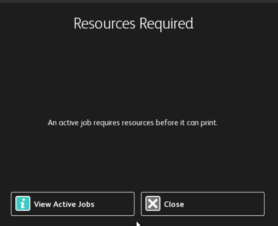
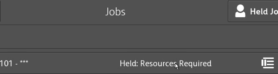
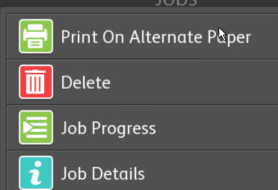
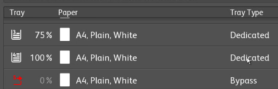
Scrolling down you can select as well the manual paper tray (tray 5) if it contains the needed paper.
- Send your job to the printer via the queues UUBlack/UUColour.
- You can install the queues on your own private device.
- When you open a PDF with a PDF reader or browser, you can choose to fit the document to A4, and send it to one of the queues.
- Students can also print from SolisWorkspace via https://SolisWorkspace.uu.nl. Here the UUBlack/UUColour are ready for use.
Yes, the most common document types are accepted.
But in case your PDF or any document has another paper size than A4, the message “Resources Required” will be displayed. In this case, you just have to select an alternative tray to print.
The UUBlack and UUColour are installed and ready to use on SolisWorkspace. This site is only for students and accessible from everywhere and from any device. If the files you want to print are stored on your own device, access them via the cloud, or store them on your home drive (U:). By default, this site can access your home drive.
No, they can’t. If a document requires a non-default paper size, you’ll get the “Resources Required” message. Documents with A4/A3 paper size will print automatically.
Last modified: 26/04/2023



